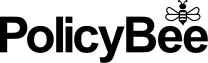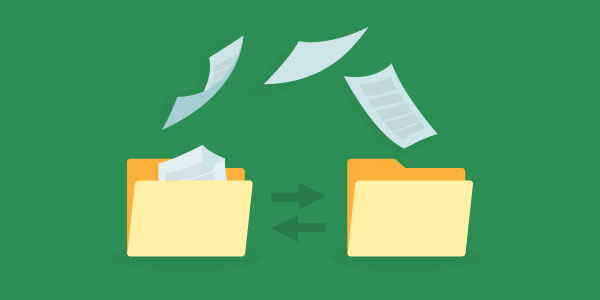
Thanks to the wonders of the web, there are more ways of getting your work before an audience than ever. But that also means you need to know how to protect your images online and stop them from being copied.
Because technology is something of a double-edged sword. And the downside is that your hard work will need safeguarding from the dangers presented by unscrupulous hackers, damaging viruses, and copyright infringement.
Luckily, there are several things you can do to protect your images online and keep them safe. Here are six essentials.
6 essentials for how to protect your images online
1. Know your copyright
Picture pinchers operate by one simple rule: if it’s in the public domain, it’s up for grabs. So it pays to know how to copyright photos correctly.
Publishing your images under the appropriate licence makes clear what is and isn’t allowed. You might, for example, be happy for certain images to be circulated freely while wanting others to be paid for.
Photo-sharing sites like Flickr and 500px offer explicit guidelines on the different licence types. So it's worth swotting up before you start using them. It’s also worth double-checking sites' Ts&Cs to make sure all image rights belong to you and your photos can’t be used elsewhere.
2. Watermark your images
You wouldn’t dream of not putting your name on your work, right? Thing is, this isn’t exactly foolproof. Putting your name or logo in a corner doesn't really protect your images online. It doesn’t mean someone can’t crop them and pass them off as theirs.
Adding a visible watermark, on the other hand, will do more to protect your photos from being copied. What’s more, it’s easy to do using photo editing programs like Adobe Photoshop, Adobe Lightroom, and GIMP. As well as online tools like Watermark or Photo Watermark.
Top tip: Make your watermark large and central so it can’t be cropped out. Add a copyright symbol to drive home the fact the image can’t be used without your permission.
3. Do your metadata
Embedding your copyright information into your images is a good way of making clear who is the creator and author of the image, and who owns the copyright. You can even add your name to the keywords and caption fields, making it easier for Google to pick up your images.
Annoyingly, most photo thieves (and many photo-sharing sites, for that matter) can delete this data, making it hard for you to prove the image is yours. Using a Photoshop plug-in like Digimarc for Images gets around this by creating an invisible barcode hardy enough to survive typical image edits and file format conversions.
For a free alternative, you can add this type of metadata with GIMP by using their Metadata Editor plugin.
In short, these plug-ins allow you to create a digital fingerprint, so no matter where your image ends up on the web, you’ll be able to trace it and prove it’s yours.
4. Use every trick in the (digital) book
If you run your own blog, you’ll want to know about No Right Click. This clever WordPress plug-in protects your photos online by stopping anyone from stealing one of your images by right-clicking and selecting copy or save. It also disables shortcuts and the pro version even alerts you whenever someone right-clicks on one of your images. Nifty, eh?
As well as disabling right-click, you can stop people from hotlinking your photos. This is where someone embeds one of your photos directly on their website. Not only do they steal the image, they also increase your bandwidth usage, slowing down your website! It’s a bit technical, but this guide by Copyrighted will walk you through it.
Another genius invention for photographers, TinEye allows you to upload an image (or a hyperlink to an image) onto their search engine to see where else that image has been published online. How you handle it from there is up to you but at least you’ll know for certain that copyright infringement has taken place.
5. Back up your work
It’s something we hear a lot but don’t do enough. Backing up your images on a regular basis means you don’t lose them if your laptop gets stolen or a virus corrupts your computer’s hard drive. A good external hard drive is a must for any pro photographer but remember that they too can get lost, stolen, or broken.
The safest way to back up your images is online, using a cloud-based service like Dropbox, Carbonite or Crashplan. There are heaps of different ones around, some offering benefits like easy syncing and unlimited storage, so it’s worth doing your research before choosing two or even three to use.
If you use a Windows PC or laptop, you can also set up automatic backups using OneDrive. This is a great option if you’ve already bought Windows and don’t want to pay for another service.
6. Get insured against data loss
Last but not least, some insurance for photographers can’t hurt. Cyber insurance, in particular, helps if a cyber-attack wipes your hard drive and you lose your clients’ photos. It does this by covering things you have to pay for, like system and/or website repair costs, and it pays the compensation you might have to pay to clients if they sue you for unauthorised data collection.
Note that insurance won’t help you get compensation if your copyright has been infringed. For that, there are other avenues, or the Intellectual Property Enterprise Court (IPEC) if you get stuck.
Have any other questions about insurance? Give us a call on 0345 561 0320.
Image under licence from istock
copyrightmanaging riskphotographers