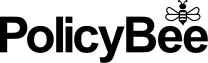As we've mentioned before, using unlicensed stock images can greatly increase your chances of a professional indemnity claim.
Getty Images, the world's biggest provider of stock images, are well- known for their 'cease and desist’ letters. Read more about that here.
The good news is, in an attempt to stop the piracy of their images, Getty has announced that many of their images are now free to use for editorial purposes.
For many bloggers, this is a great way to get high-quality, free, and legal images for their posts. So what's the catch?
Well, you're only able to embed the image into your post. You can't download it as Getty retains the ownership.
That means you can't use it for any other creative purpose, such as in artwork. Clicking on the image links you back to Getty's site too; so really, it's just a large-scale marketing exercise.
To help you decide whether Getty's new embedded viewer will work for you, we explore its pros and cons.
The good stuff
Here's the big one: using Getty's embeddable image viewer will minimise your chances of a copyright infringement claim against you. As long as you use it properly, it's legal.
In their terms and conditions, Getty is very careful to state that they reserve "the right in its sole discretion to remove Getty Images Content from the Embedded Viewer".
In other words, Getty could remove an image you're using from the embedding service. If that happens, they'll tell you to take it down.
Although not every image in Getty's collection is embeddable, there's still loads to choose from. A quick search for 'cats' (what else?) yielded almost 64,000 embeddable feline friends.
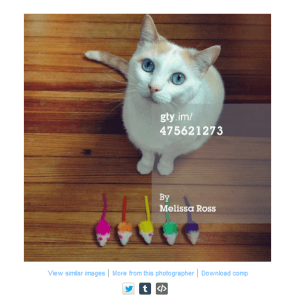
If an image is embeddable, you'll see this icon beneath it when you scroll over it: </>. There'll also be several sharing icons underneath the image when you click on it (you can see these in the image below).
The images are also very easy to embed. All you need to do is click on the </> sharing icon (it's underneath the image, on the far right) and copy the code that appears in the popup box. You then simply paste this code into your blog's html, the same as you would a YouTube video.
Need to know
Here's what Getty says:
"You may only use embedded Getty Images Content for editorial purposes (meaning relating to events that are newsworthy or of public interest). Embedded Getty Images Content may not be used: (a) for any commercial purpose (for example, in advertising, promotions or merchandising) or to suggest endorsement or sponsorship; (b) in violation of any stated restriction; (c) in a defamatory, pornographic or otherwise unlawful manner; or (d) outside of the context of the Embedded Viewer."
So, you can’t embed the image(s) in an article directly promoting a product or your company. That’s 'commercial use'.
In case you're wondering, business blogs don't fall under 'commercial use', unless the image is within a post that promotes a product or your company.
The not so good stuff
Getty has indicated that some adverts may appear in the embeddable viewers. That's bad news for anyone who's keen to keep their site entirely ad free.
For those who are particularly concerned about how their blog looks, the Getty image viewer may also not be the best solution. The viewer’s size is set at 594 pixels wide and 465 pixels wide, and you can’t resize it.
The viewer also includes a large image reference (you can see this in the example above). Getty's use of an image reference is understandable, if a bit bigger than you'd choose. It might be too conspicuous for the very design conscious.
Finally, you're slightly limited as to what you can do with the images.
For example, the image viewer is not entirely compatible with sites like Wordpress. Some Wordpress themes require you to set a 'featured image' in order for the post to appear with an image on your blog's homepage. Since you're unable to upload an embeddable image, you can't do this.
The verdict
For those with small business or personal blogs, Getty's embeddable images are a great way to score free and legal high-quality images.
But if you're running a more professional blog, you might be better off looking elsewhere. The large image reference, link to Getty, and possibility of adverts appearing on your site might jar with your branding/company feel.
Whether or not you make use of Getty's embeddable images, always be sure the images you choose are licensed for public use. For more information on image licensing, and what all the different license terms mean, have a read of this article.
Getty imagesmanaging riskrunning a business